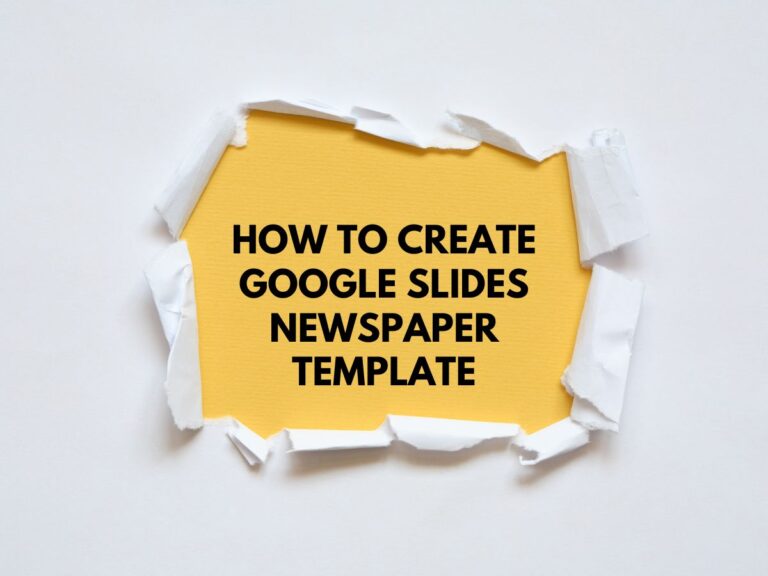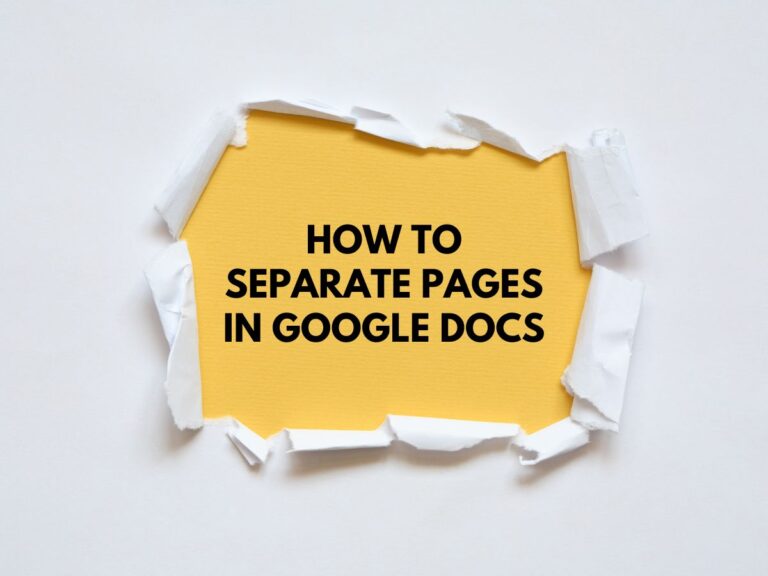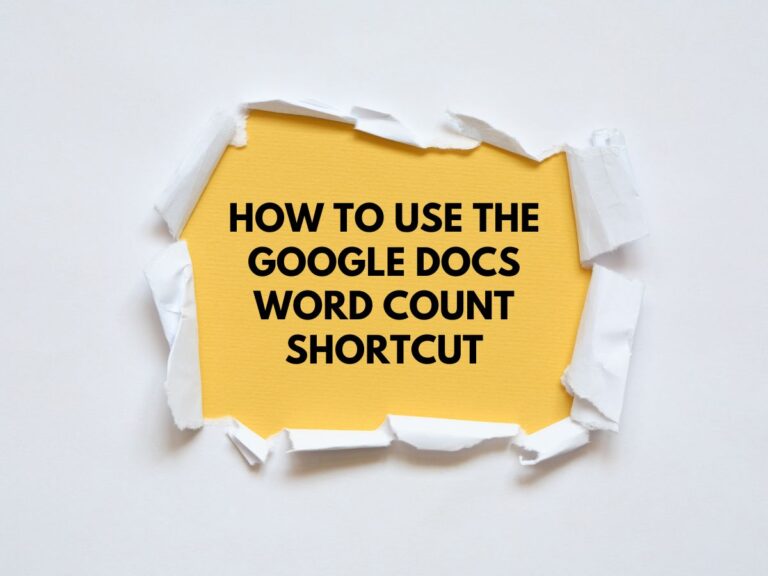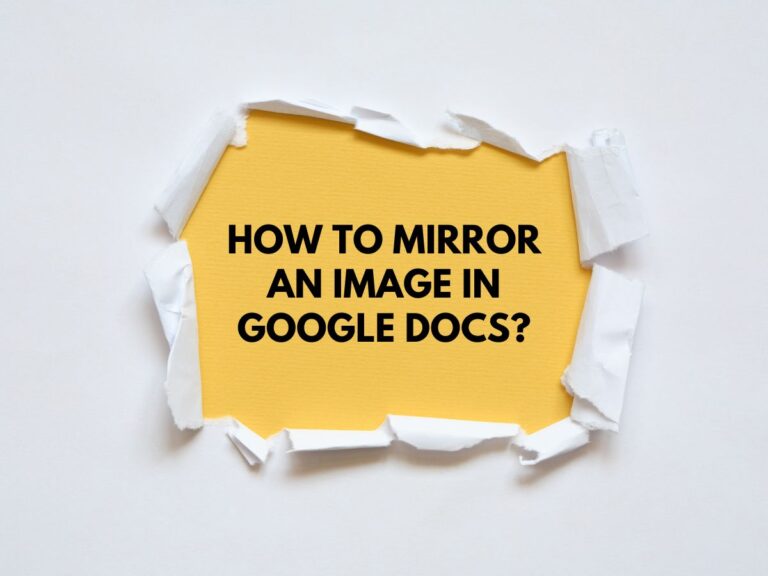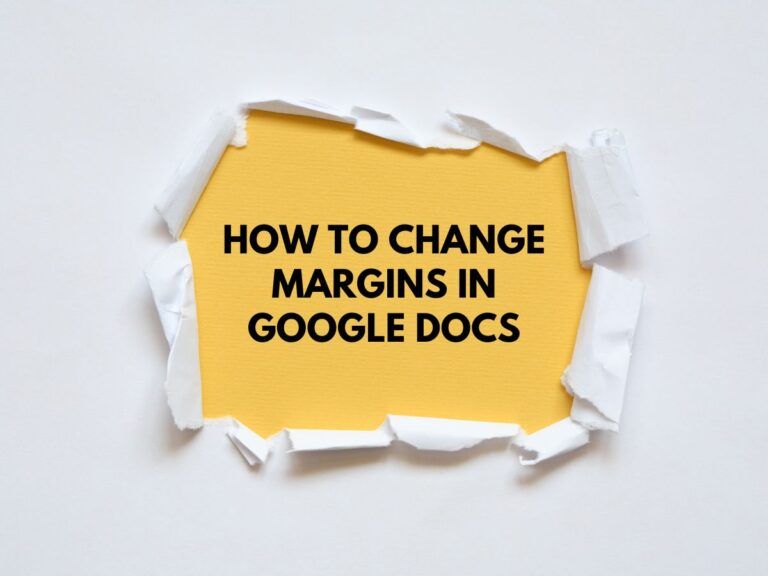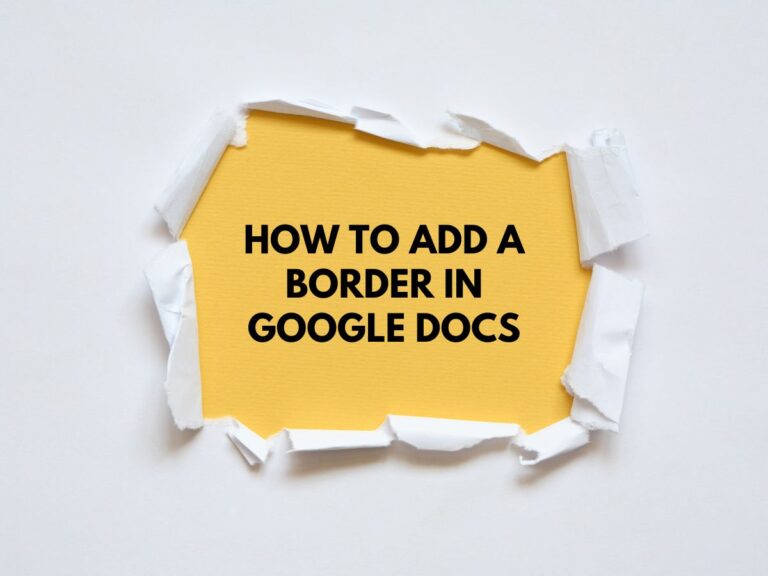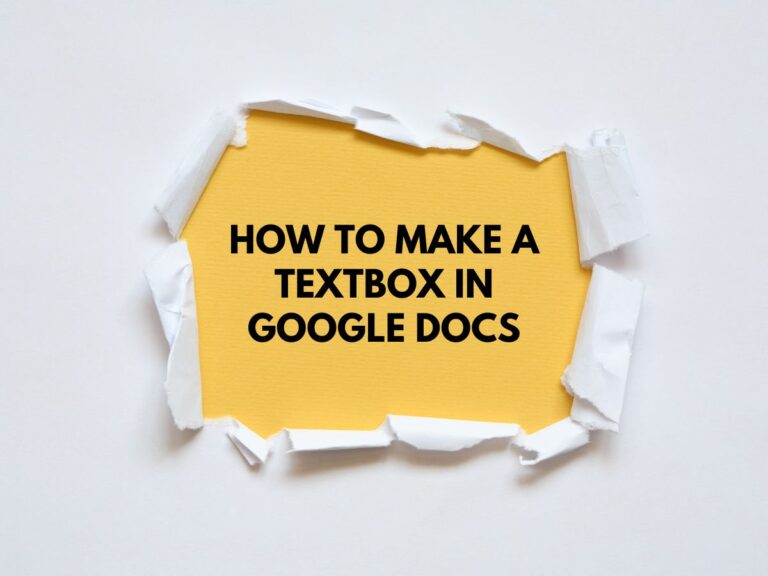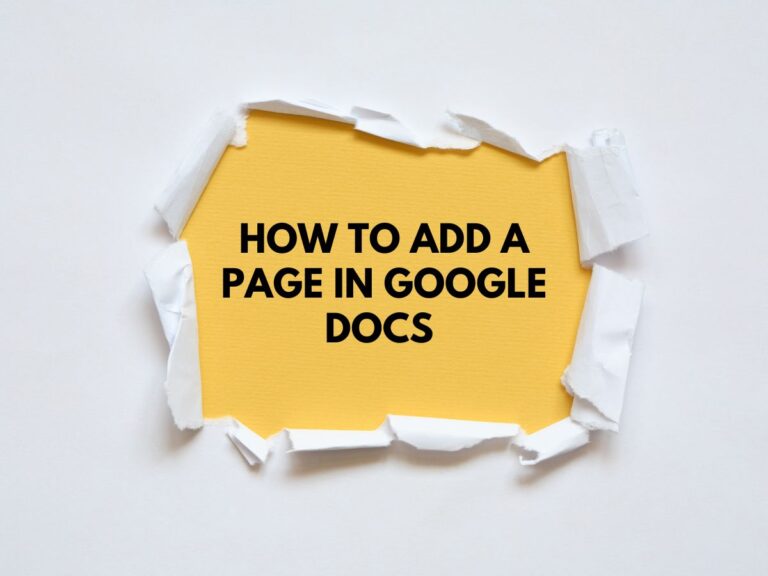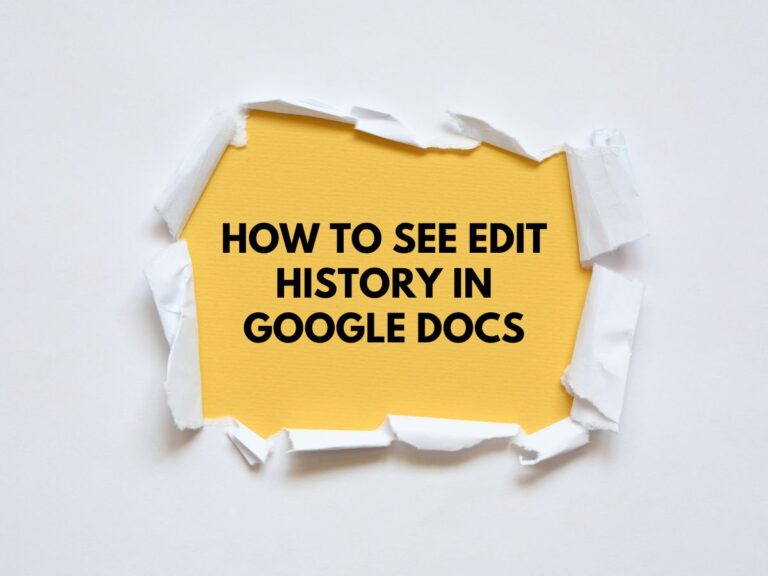Google Slides Newspaper Template: How to Create Your Own
Creating a newspaper-style layout for presentations, school projects, or professional reports can be both fun and functional. Google Slides, while primarily designed for presentations, is a versatile tool for designing a custom newspaper template. Its drag-and-drop interface, cloud-based accessibility, and customization options make it an excellent choice. This comprehensive guide will walk you through every…